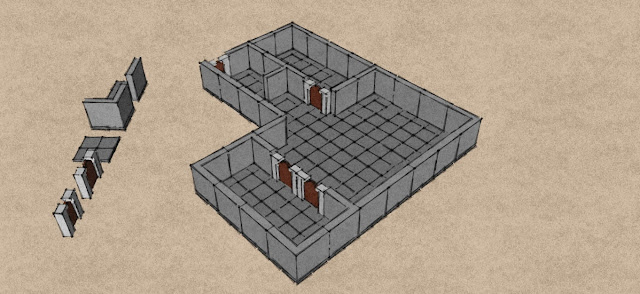 |
| Using SketchUp's built-in style sets can yield some really cool looks. |
I apologize for the lack of posts last week. Life got really slammed as the Wife and I scrambled to finalize our offer on the house it looks like we will be buying. All offers and counter offers have now been accepted, so we just need to finish wrapping up the mountain of paperwork that goes along with such things and we'll be on our way to home ownership! We also headed out of town late last week to go down to Oregon. I had a conference to attend, and we decided to extend our trip into a mini-vacation... without a computer.
Well, we're back. We are still busy with the house stuff, but I did have a chance to dink around in SketchUp a bit! I created a nifty little virtual version of my Dwarven Forge dungeon tiles. Each 10x10 tile is made into a component, which makes it super quick and easy to plot out a dungeon. Simply use SketchUp's [ctrl]+move and array functions to duplicate and move pieces around, and you can have a little dungeon complex up in no time. It took me about an hour to build all the tiles you see here, and set up the little example dungeon.
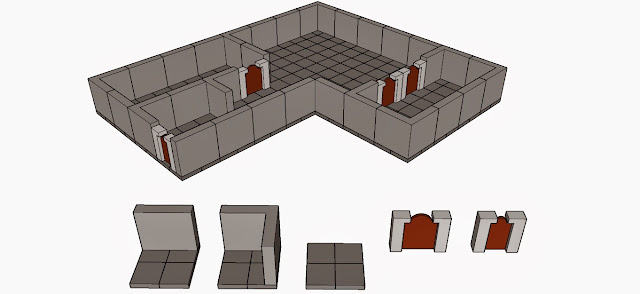 |
| The whole dungeon was built from five basic block types |
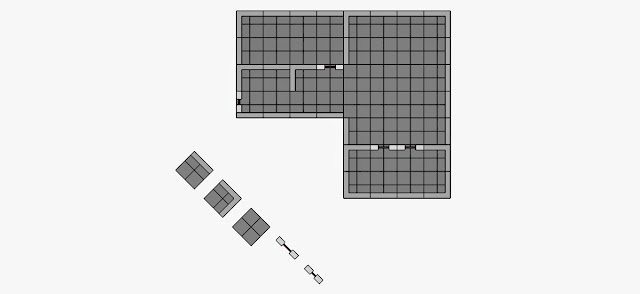 |
| A top-down view |
I think I'll keep tinkering with this method of SketchUp dungeon mapping. The components are simple to build, and I suspect I could come up with some pretty cool looking dungeons just using a few basic building blocks.
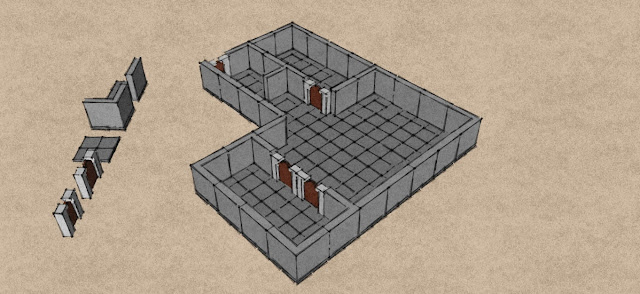

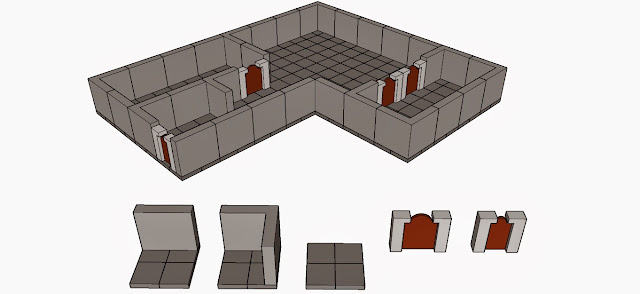
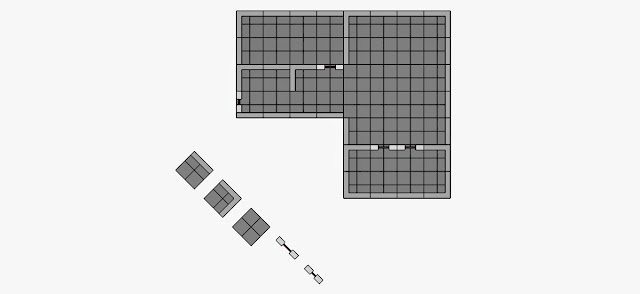
That's interesting. With tiles like that, it looks pretty much a digital version of Dwarven Forge.
ReplyDeleteDid you load these to the warehouse? I just finished painting mine so these would be a great tool!
ReplyDeleteNot yet, but I definitely will soon. Probably once I've modeled the other types of pieces.
DeleteI'm currently installing SketchUp Make as I type... so I'm jumping the gun with this question: Have these models been loaded to the Warehouse yet? And, if so, under what name/title/designation? Thanks, these are spectacular!
ReplyDelete